What we're going to build
We want to allow users to set preferences on their profile page. We will look at two elements used for basic settings -- Checkboxes and Selects.
Traditionally there are two approaches to settings like these -- Django forms or traditional HTML forms -- both usually requiring a full page reload or custom JavaScript to post the values via Ajax.
Well... we want the benefits of Ajax form submissions without the pain of writing a bunch of JavaScript.
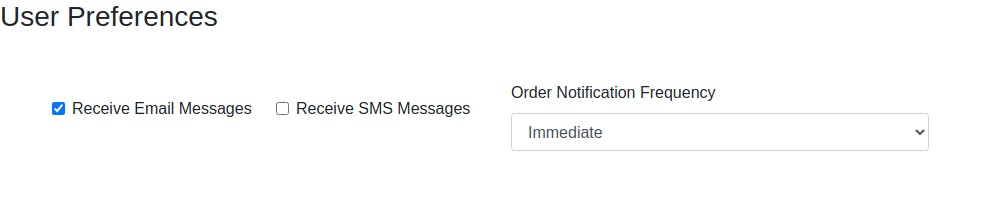
Background
htmx is a new player in town. The successor to Intercooler JS, htmx promises to allow you to "access AJAX, CSS Transitions, WebSockets and Server Sent Events directly in HTML, using attributes, so you can build modern user interfaces with the simplicity and power of hypertext".
We're going to utilize htmx to implement some user settings using checkboxes for boolean values and select boxes for choices. This is something that might be used on a user's personal settings page to allow them to change values easily. In this example, users can select whether they want to receive messages (maybe from the system administrator or from other users?) via email and/or SMS, and also how often notifications about their orders should be sent. We are only implementing the preference selections here, not the messaging/notifications/order tooling that would back these up. This example also does not concern itself with security.
This article assumes you already know the basics of django. If not, check out these great resources to get started.
It also assumes your project has a custom User model -- something that's highly recommended for every django project.
User Model
We start with a basic user model, adding the following new fields:
users/models.py
class User(AbstractBaseUser):
# ... Ignoring existing fields ...
receive_email_messages = models.BooleanField(
_("Receive Email Messages"),
default=False,
)
receive_sms_messages = models.BooleanField(
_("Receive SMS Messages"),
default=False,
)
class NotificationChoices(models.TextChoices):
NONE = "NONE", _("None")
IMMEDIATE = "IMMEDIATE", _("Immediately")
DAILY = "DAILY", _("Daily Archive")
WEEKLY = "WEEKLY", _("Weekly Archive")
order_notification_freq = models.CharField(
max_length=9,
choices=NotificationChoices.choices,
default=NotificationChoices.NONE,
help_text=_(
"How often do you want to receive notifications about your orders?"
),
)
Basic Template
The following basic template gives us Bootstrap, htmx, and _Hyperscript. We will fill in the contents of the inner div as we go along. We also add a basic view and url to display the preferences. You won't see much yet if you navigate to this url.
preferences.html
<!doctype html>
<html lang="en">
<head>
<title>User Preferences</title>
<link rel="stylesheet" href="https://stackpath.bootstrapcdn.com/bootstrap/4.1.3/css/bootstrap.min.css" integrity="sha384-MCw98/SFnGE8fJT3GXwEOngsV7Zt27NXFoaoApmYm81iuXoPkFOJwJ8ERdknLPMO" crossorigin="anonymous">
</head>
<body>
<script src="https://unpkg.com/htmx.org@1.3.3"></script>
<script src="https://unpkg.com/hyperscript.org@0.0.9"></script>
<h3>User Preferences</h3>
<div class="row m-5">
<!-- Content will be added here -->
</div>
<script src="https://code.jquery.com/jquery-3.3.1.slim.min.js" integrity="sha384-q8i/X+965DzO0rT7abK41JStQIAqVgRVzpbzo5smXKp4YfRvH+8abtTE1Pi6jizo" crossorigin="anonymous"></script>
<script src="https://cdnjs.cloudflare.com/ajax/libs/popper.js/1.14.3/umd/popper.min.js" integrity="sha384-ZMP7rVo3mIykV+2+9J3UJ46jBk0WLaUAdn689aCwoqbBJiSnjAK/l8WvCWPIPm49" crossorigin="anonymous"></script>
<script src="https://stackpath.bootstrapcdn.com/bootstrap/4.1.3/js/bootstrap.min.js" integrity="sha384-ChfqqxuZUCnJSK3+MXmPNIyE6ZbWh2IMqE241rYiqJxyMiZ6OW/JmZQ5stwEULTy" crossorigin="anonymous"></script>
</body>
</html>
users/urls.py
import logging
from django.urls import path
from users import views
app_name = "users"
urlpatterns = [
path("preferences/", views.preferences, name="preferences"),
]
users/views.py
from django.contrib.auth import get_user_model
from django.contrib.auth.decorators import login_required
from django.http import HttpResponse
from django.shortcuts import render
from django.views.generic import TemplateView
User = get_user_model()
@login_required
def preferences(request):
return render(request, "users/preferences.html")
Toggle Preferences
Let's start with the messaging preferences. We will have two checkboxes that allow us to set or un-set the User.receive_email_messages and User.receive_sms_messages model fields. Additionally, we'll add an alert div to notify the user whether the process was successful or not, and we will make it disappear after 2 seconds using _hyperscript.
There are several ways to approach this. We could have a separate view and url for every checkbox we want to toggle. I have opted instead to have one view and url that handles all toggles. Depending on the value of the preference hidden form field, the view determines which preference was submitted.
Insert the following into the inner
<div class="custom-control custom-switch col-lg-3 mt-3 mb-1">
<form method="POST">
<input type="checkbox"
class="form-check-input"
{% if request.user.receive_email_messages == True %}checked{% endif %}
name="set_value"
id="set_email_value"
hx-post="{% url 'users:toggle_preference' %}"
hx-trigger="click"
hx-target="#email_response">
<label class="form-check-label" for="set_email_value">Receive Email Messages</label>
<input type="hidden" name="preference" value="email_msg">
{% csrf_token %}
</form>
<div id="email_response"></div>
</div>
<div class="custom-control custom-switch col-lg-3 mt-3 mb-2">
<form method="POST">
<input type="checkbox"
class="form-check-input"
{% if request.user.receive_sms_messages == True %}checked{% endif %}
name="set_value"
id="set_sms_value"
hx-post="{% url 'users:toggle_preference' %}"
hx-trigger="click"
hx-target="#sms_response">
<label class="form-check-label" for="set_sms_value">Receive SMS Messages</label>
<input type="hidden" name="preference" value="sms_msg">
{% csrf_token %}
</form>
<div id="sms_response"></div>
</div>
This is pretty standard stuff, except for the htmx attributes in the tags. Specifically:
hx-post="{% url "users:toggle_preference" %}"
hx-trigger="click"
hx-target="#email_response"
This translates to on-click post the form contents to users:toggle_preference url and put anything returned from that URL to the html tag with an id of email_response.
Let's add the view and URL that will allow use of this chunk of the template.
users/views.py (continued)
@login_required
def toggle_preference(request):
if request.method == "POST":
user = request.user
successful_toggle = False
# Set/un-set email messaging preference
if (request.POST.get("preference", None) == "email_msg"):
if request.POST.get("set_value", None) is not None:
user.receive_email_messages = True
user.save()
successful_toggle = True
else:
user.receive_email_messages = False
user.save()
successful_toggle = True
# Set/un-set sms messaging preference
if (request.POST.get("preference", None) == "sms_msg"):
if request.POST.get("set_value", None) is not None:
user.receive_sms_messages = True
user.save()
successful_toggle = True
else:
user.receive_sms_messages = False
user.save()
successful_toggle = True
if successful_toggle:
return HttpResponse(
(
'<div _="on load wait 2s then remove me" class="alert alert-success alert-dismissible fade show" role="alert">'
"<strong>Success! Your preferences were updated.</strong>"
"</div>"
),
status=200,
content_type="text/html",
)
# If we did not successfully toggle one of the preferences, notify the user of the failure
return HttpResponse(
(
'<div _="on load wait 2s then remove me" class="alert alert-warning alert-dismissible fade show" role="alert">'
"<strong>Warning! Preferences were not updated. Notify the webmaster.</strong>"
"</div>"
),
status=200,
content_type="text/html",
)
In the view we are checking for the value of the preference hidden form field, and depending on whether it is sms_msg or email_msg, we set or unset the corresponding model field before returning a message the the user. Finally, if we did not toggle any of the preferences, we alert the user to the failure.
users/urls.py
import logging
from django.urls import path
from users import views
app_name = "users"
urlpatterns = [
path("preferences/", views.preferences, name="preferences"),
path("preferences/toggle_preference/", views.toggle_preference, name="toggle_preference"),
]
At this point you should be able to go to the user preferences page and see the two toggle preferences.
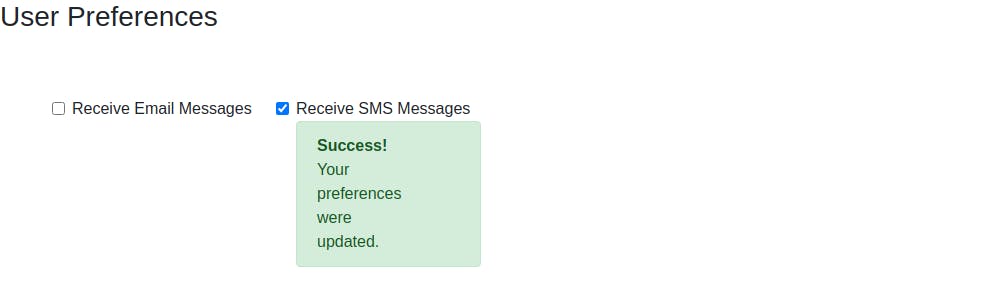
Select Preferences
This time, instead of toggles/checkboxes, we want the user to select from multiple choices for the frequency of order notifications. If you look back at out User model you will see that we have a NotificationChoices class with 4 options.
Append the following immediately after the content we added for the toggle preferences:
preferences.html
<div class="col-lg-6 mb-1">
<form method="POST">
<label class="form-label" for="order_notify">Order Notification Frequency</label>
<select class="form-control"
name="order_notify"
id="order_notify"
hx-post="{% url 'users:select_order_notification_freq' %}"
hx-trigger="change"
hx-target="#notification_response">
<option value="NONE" {% if user.order_notification_freq == "NONE" %}selected{% endif %}>None</option>
<option value="IMMEDIATE" {% if user.order_notification_freq == "IMMEDIATE" %}selected{% endif %}>Immediate</option>
<option value="DAILY" {% if user.order_notification_freq == "DAILY" %}selected{% endif %}>Daily</option>
<option value="WEEKLY" {% if user.order_notification_freq == "WEEKLY" %}selected{% endif %}>Weekly</option>
</select>
{% csrf_token %}
</form>
<div id="notification_response"></div>
</div>
Like before, it's pretty standard. I manually added the options for the here, but you could also easily pull the values from the User.NotificationChoices class and add this as context in the view to make things more dynamic and easier to change later on.
Here our htmx attributes are saying...
On-change, post the form contents to users:select_order_notification_freq and replace the HTML element of id=notification_response with whatever is returned from the view.
Now to add the view and url.
users/views.py
@login_required
def select_order_notification_freq(request):
if request.method == "POST":
user = request.user
order_notify = request.POST.get("order_notify", None)
if order_notify is not None:
if order_notify in User.NotificationChoices.values:
user.order_notification_freq = order_notify
user.save()
else:
return HttpResponse(
(
'<div _="on load wait 2s then remove me" class="alert alert-warning" role="alert">'
"<strong>Warning! Preferences were not updated. Notify the webmaster.</strong>"
"</div>"
),
status=200,
content_type="text/html",
)
else:
user.order_notification_freq = User.NotificationChoices.NONE
user.save()
return HttpResponse(
(
'<div _="on load wait 2s then remove me" class="alert alert-success" role="alert">'
"<strong>Success! Preferences were updated.</strong>"
"</div>"
),
status=200,
content_type="text/html",
)
users/urls.py
import logging
from django.urls import path
from users import views
app_name = "users"
urlpatterns = [
path("preferences/", views.preferences, name="preferences"),
path("preferences/toggle_preference/", views.toggle_preference, name="toggle_preference"),
path("preferences/select_order_notification_freq/", views.select_order_notification_freq, name="select_order_notification_freq"),
]
Conclusion
At this point, both type of preferences (toggle and select) should work. Each time a change is made, an alert should pop up letting you know the status of that change. If you make a change and refresh the page, the updated value should remain.
The full code for the files mentioned here can be found at https://gist.github.com/OmenApps/b76638287286a475a36404e919658ce1

